What Should I Do If The Dashboard Displays An Error Code?|Kugoo G-BOOSTER
Electric scooters are now a convenient and fashionable means of transportation, and are loved by people. However, many people will encounter some problems with startup failures during use.
If the electric scooter fails to turn on, it may be that its battery has a problem. When the electric scooter is not used for a long time, the battery will enter a dormant state, and it will also cause certain damage to the battery and the electric scooter itself. Please charge the electric scooter regularly, even if you do not use the electric scooter for a long time.
Please refer to How To Maintain Your E-scooters' Battery? to know more battery maintenance info.
The electric scooter is also a machine, and it needs regular maintenance to ensure the good contact of its circuit, so that the battery is not easily damaged, and the battery has a great relationship with the environment in which it is placed. Kugoo recommends that you store the electric scooter in a cool and ventilated place, and charge the electric scooter in time after use.
If the electric scooter fails to turn on, there may be a problem with the controller. Because the controller is the main component of the speed of the electric scooter and other corresponding functions. The controller mainly controls the main part of the electric scooter. If the controller fails to turn on, then we may need to replace it with a new controller. After replacing the new controller, we have to turn on the electric scooter and let it adapt to the new controller.
The error code of an electric scooter when it is turned on has a certain relationship with the alarm. The alarm is the embodiment of the safety alarm function of the electric scooter. It is to remind the user of some special circumstances when encountering unexpected situations to avoid accidents.
The following is a question and answer about Kugoo G-BOOSTER's error code, please read it carefully to solve the problem you encounter.
- Question: The dashboard displays the ERRO 1 alarm code with pressing the throttle but the motor does not output. What is the error and how to solve it?
Answer:
1) ERRO 1 reports an error, the motor is faulty, and the motor circuit is not properly plugged in. Check that the motor is connected to the controller circuit terminal, re-plug the circuit terminal, and restart.
2) If it can't be solved, unplug the motor circuit terminal, and if the motor can rotate normally, the controller is faulty. The controller needs to be replaced. If it can't rotate, the motor needs to be replaced.
- Question: How to solve the ERRO 2 alarm code on the dashboard?
Answer: ERRO 2 alarm code, accelerating finger dial failure, check whether the accelerating finger dial is stuck. If it is not stuck, you need to replace the accelerating finger dial.
- Question: How to solve the ERRO 3 alarm code on the dashboard?
Answer: ERRO 3 alarm code, controller failure, check whether the controller circuit end is well connected, if there is no problem with the circuit, the controller needs to be replaced.
- Question: How to solve the ERRO 4 alarm code on the dashboard?
Answer: ERRO 4 alarm code, controller under voltage, battery power is too low, voltage is unstable, and an error is reported. You need to fully charge the scooter and restart it.
- Question: How to solve the ERRO 5 alarm code on the dashboard?
Answer:
1) Communication failure, the dashboard cannot receive the output of the controller, check the end of the line connecting the meter to the controller. (Check the video and consult Kugoo after-sales service.)
2) Replace the controller
- Question: How to solve the ERRO 6 alarm code on the dashboard?
Answer:
1) Communication failure, the controller cannot receive the output of the dashboard, check the end of the line connecting the instrument to the controller. (Check the video and consult Kugoo after-sales service.)
2) Replace the controller.
Controller Menu Settings in English For The Kugoo G Booster Electric Scooter









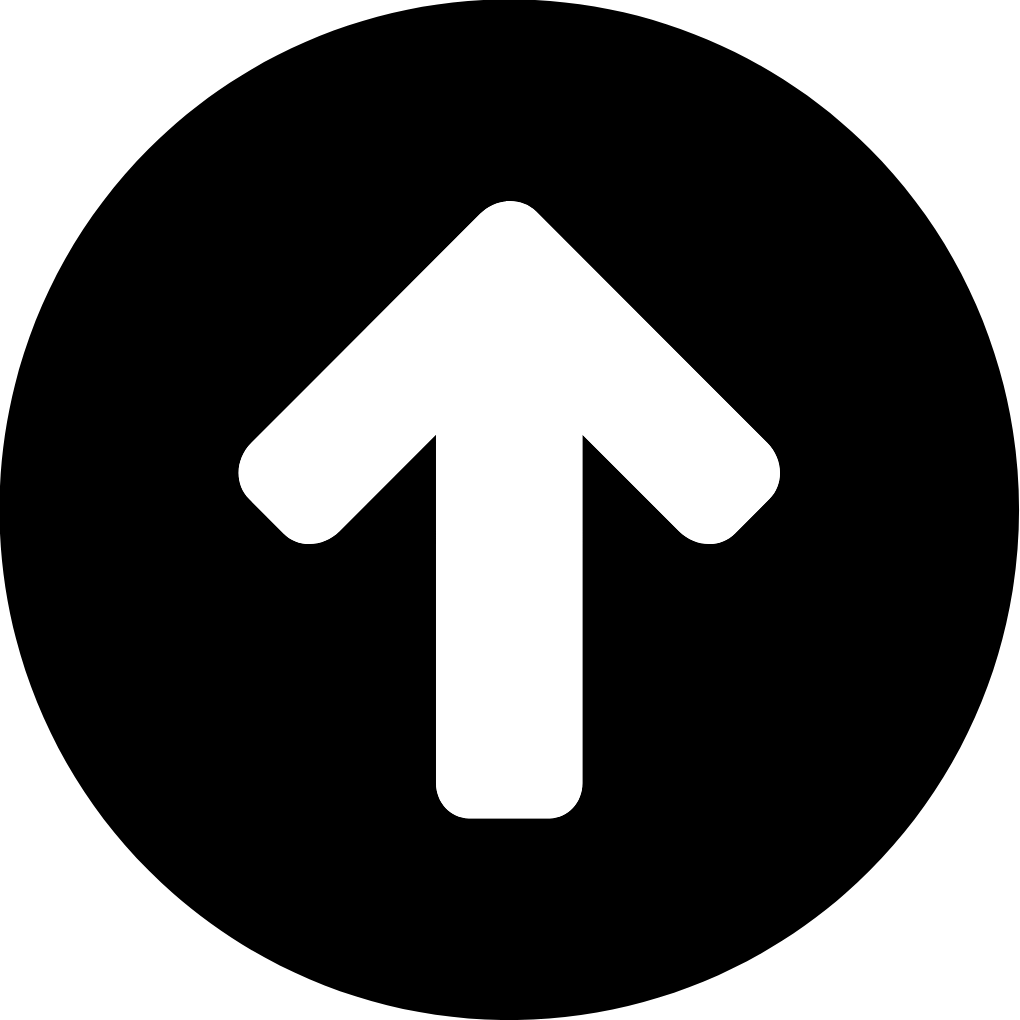
Leave a comment